Access Open Prepaid Eligible Purchase Summaries
Prepaid amounts can be allocated to Eligible Purchase Summaries to settle Orders and Batches that include Items within the Purchase Summary. Direct Orders can be settled using a Purchase Summary Prepaid only if the Item is listed on the Transactions tab. See Setup > Access Purchase Summaries and Access Categories.
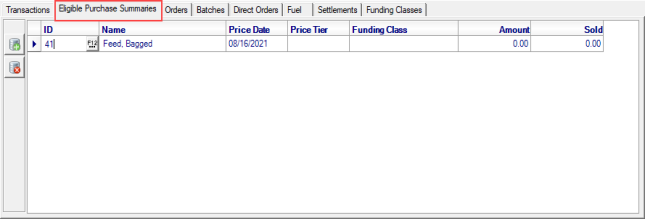
ID displays the Purchase Summary ID.
The Name of the Purchase Summary. See Setup > Access Purchase Summaries for more information.
Price Date is an optional field drop down calendar to assign a Prepaid to a Price Sheet using the drop down calendar. This is an optional field.
If applicable, use the drop down list to select a Price Tier. Items contained in Item Categories assigned to the selected Purchase Summary will be priced at using the stored price tier when the transaction is settled to a Prepaid.
Locations utilizing Funding Class can associate the Prepaid by entering the Funding Class ID or use F12 to search. This field is optional.
Amount displays the amount allocated to the Purchase Summary.
View the Sold column to track the amount of item sales for the Purchase Summary.
See Reports > Prepaid and Bookings > Active Prepaid Values to track open Prepaid amounts for Purchase Summaries.